4.2 Order of Configuration
The configuration items are not necessarily discussed in the best sequence for setting the LIMS up, e.g. to correctly configure the Analysis Services the lab offers, you'll need the Lab departments, Methods, Instruments, Calculations, etc. to be populated first. This page tables the order in which to structure the systematic configuration
|
|

|
 Table of Contents... Table of Contents... 
|
Accessing the Configuration pages
Navigate as labmanager to the Setup from the 'cog', or 'gear' icon at the top right of all screens
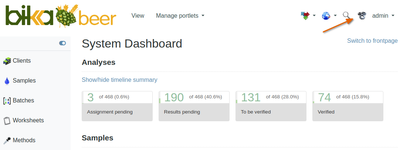
All Setup tables can be accessed from the tiled page that opens:
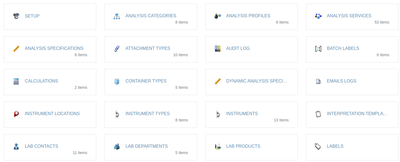
Regardless of whether you configure your LIMS manually through the browser, or by importing setup sheets, follow the sequence below to build the configuration from the bottom up
In the user interface, this will ensure all lookups are populated as the implementer progresses up the pyramid to Analysis Services and Panels, Worksheet and Reference material Templates
In bigger implementations, using the import sheets are recommended for doing as much as possible that way upfront. Following the order below, ensures database integrity in the sheets and a faultless import
|
At the start of your system's setup, main considerations before diving deeper
It is always satisfying to brand your LIMS at this point 
 2 The Lab 2 The Lab
Lab Information Contacts, Departments
 5 Manufacturers and Suppliers 5 Manufacturers and Suppliers
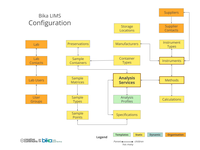
Containers and Preservation
Sample Types / Products
Sample Points
|
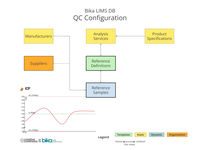

|