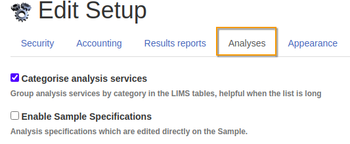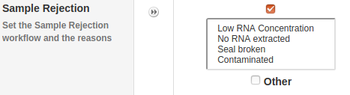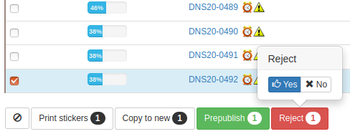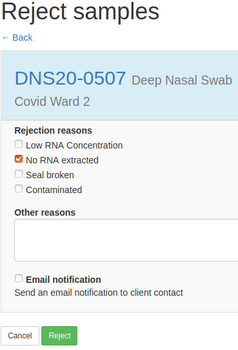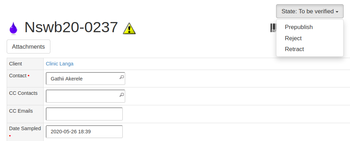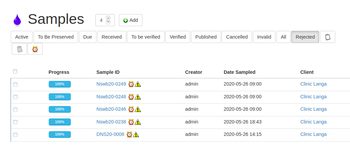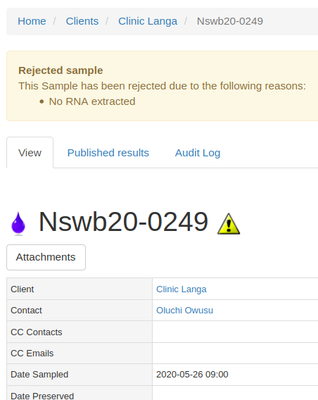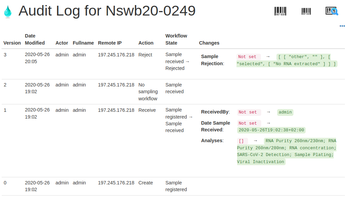11.3.1 Sample Rejection
Disclaimer |
| |
|---|---|---|
ConfigurationTo enable the Sample rejection workflow in Bika and Senaite, navigate to the Analysis tab on the global setup pages
Near the bottom of the page, check rejection workflow and capture a few commonly encountered reasons for the action The option to Reject Samples will now be displayed prominently on applicable lists and views
Sample Registration formWhen Samples are registered upon arrival at the lab, some of them may already be damaged and to be rejected. Best practice is to capture the sample information regardless, and the reject option on the registration form
Any but Verified and PublishedSamples may still qualify for rejection any time along their workflow, e.g. after failing a preparation step. But not after being Verified and Published when clients already saw results. |
Upon ReceiptWere the Samples registered remotely, they can be rejected when they arrive out of order, either by selecting them on Sample lists and clicking reject |
Rejected Samples
Rejected Samples are kept away from clogging up the LIMS user interface, but remain available, e.g. from the Rejected lists
Their views are clearly annotated with regards to their rejections
LoggedThe Rejection transition is dilligently logged |