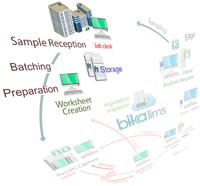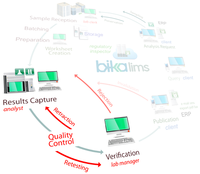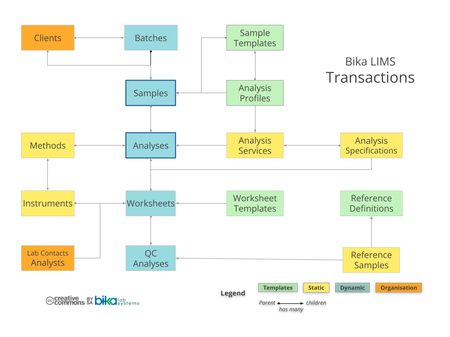NB. Here Samples only NB. Here Samples only
In this chapter, examining the Bika | Senaite workflow foundation, scoped around Samples and the Analyses they contain.
Batching and Worksheets are musts for bigger volumes, recounted in the next few chapters
 Overview. Workflow in four steps Overview. Workflow in four steps
11.1 Manually one by one, assisted with Analysis Profiles and Sample Templates
Another quick way to register a Sample is to copy an older Sample
 Video. Sample registration in Batches Video. Sample registration in Batches
11.2 Sampling workflow can be included for labs doing it themselves
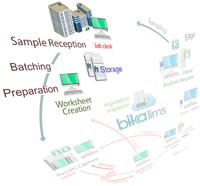
11.3 Automatically at Sample registration or receipt. From Sample lists and views. 'Samples Received' email to clients  Video Video
11.3.1 Capture Samples being rejected, when and why
11.3.2 Record and report Sample Preparation steps

|
11.4 Manually per Sample, illustrating workflow basics. Worksheets are recommended instead
11.5 After analysts submit results, labmanagers are alerted that the results are ready for review. They may retract results for retesting or verify them
11.6 Authorised Client Contacts can already see their verified results on-line, in a final step their COAs are published to them per their publication preferences
11.7 When mistakes are uncovered in verified and published results; invalidate, auto alert Client and labmanagers, retest
11.8 Testing samples from Storage
11.9 Prioritise samples in need of urgent attention
11.10 States and Transitions. Traceability
Summarising the workflow integrity of Batches, Samples, Analyses and Worksheets. Analyses control the states of their Parent Samples or Worksheets
Secondary Cancellation, Rejection and Assigned workflows
Also see Audit trails
Extensive logging of changes and transitions of transactional Samples and Worksheets

|
Also see
Near all tabled lists of setup items can be downloaded as CSV with the click of a button
ERD
Samples and their Analyses on Worksheets
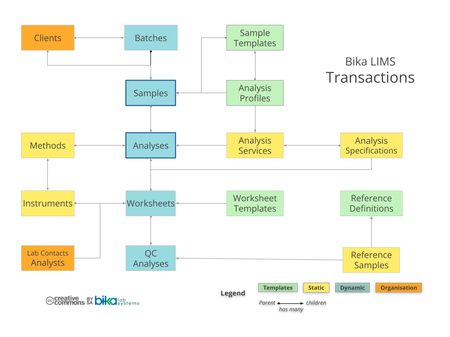


|

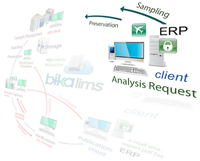 Sample Registration
Sample Registration