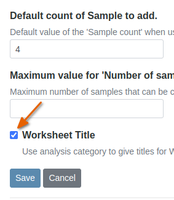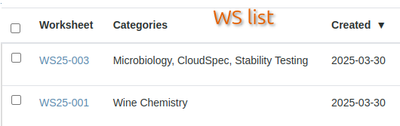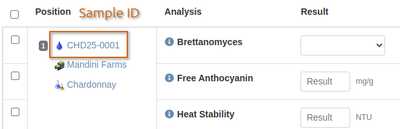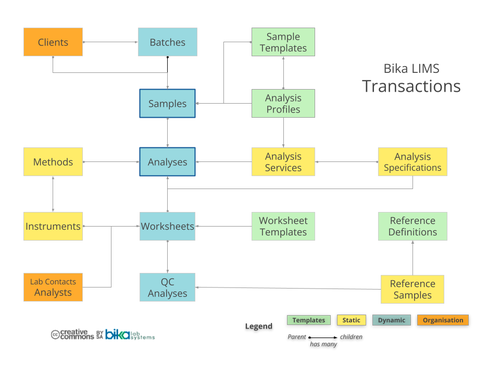13 Worksheets
Disclaimer
|
|
Worksheet Lists
The first column lists worksheets by unique ID, followed by the user name for the user who created it - in big labs with many Worksheets in the system, this column helps users to find the sheets they are working on. Rejected worksheets will be hyperlinked to their valid copies and vice versa in the 'linked worksheet' column Analyses are hyperlinked on Worksheets and their Sample views Worksheet Titles
|
Worksheet Analyses
Be sure to have enough Analyses available in the system to fill a worksheet with. Analyses available for assignment to Worksheets, have to be in Received state and not assigned to other WSs already Also see The Easy way. Using WS TemplatesAlso see 13.1.1 Create Worksheets from Sample lists
Creating Worksheet Templates13.5 Templates for frequently used Worksheet layout Creating Worksheets from Templates13.6 The above in a few clicks using Worksheet Templates Export Worksheets to Instruments13.7 Worksheets can be exported in formats specified for instruments capable of uploading Sample lists before analysing them Instrument results import13.8 Result data produced by the instruments may also be uploaded directly if the system is configured to read it's export files Import manually captured result spreadsheets13.9 CSV results import, in a table of Sample IDs and their Analyses. It does introduce potential human error and slows down turnaround |
Batches and their Samples' Analyses on Worksheets |
In the DB schema |
|
|
Worksheet Template. The Bika 'Worksheet Template Engine' is used to create templates including of QC Analyses in fixed positions, from which worksheets can be cloned repeatedly without having to go through lengthy manual processes every time such a worksheet is required for a certain instrument or workstation
|

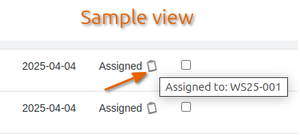 Like all other lists in Bika, Worksheet lists maybe navigate by listing the objects by status, in this case All, Open, To be verified, Verified or Rejected
Like all other lists in Bika, Worksheet lists maybe navigate by listing the objects by status, in this case All, Open, To be verified, Verified or Rejected