3.2 Managing Clients
Disclaimer
|
|
ClientsTabs for general information edits and the organisation's configuration in their Contacts, Analysis Profiles, Sample Templates, Analysis Specifications and Sampling Round Template pages 
As their analysis date accumulate, they are listed on Client pages for Batches, Analysis Requests, Samples, Sampling Rounds and Supply Orders Authorised Client Contact user only ever get to see data in this folder, not anybody else's, nor internal lab Worksheets etc. Creating and Editing ClientsUsers, authorised as labmanager, labclerk or any of the Client's authorised users, may edit the Clients default information Only lab managers can set Client discounts On the Default page, the Client email address is important - that is where Invoices will be emailed, ditto for the Billing address on the Address tab Client Discounts
The membership discount is set as a percentage while individual bulk prices can be assigned to individual Analysis Services
|
Client PreferencesAlso see the previous chapter, Creating Clients While Analysis results publication preferences are configurable per Client Contact, the people that work at a client, a number of preferences can be set per Client CC EmailsRecipient addresses capture here, will receive copies of all results emails, typically QA managers not using the LIMS directly Default analysis categoriesThese Analysis Categories will always be expanded in Client views
Clients may maintain their own analysis and product specifications or simply use any of the lab's sets. See Product Specifications. They may also manage their Sample Points and Analysis Profiles - these will be offered in lookups only to the Client's own users Clients may also select their preferred Decimal separator, depending on which is used in their region
 |

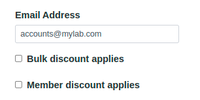 The lab may give Clients discounts for being a bulk buyer or if the Client is a 'member' - sometimes the case in privately held co-operative labs
The lab may give Clients discounts for being a bulk buyer or if the Client is a 'member' - sometimes the case in privately held co-operative labs