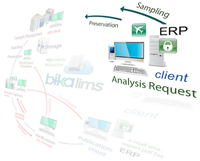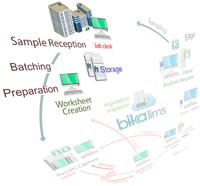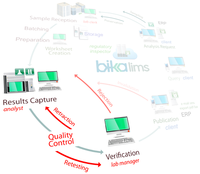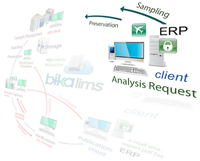
A Contact person at a Client organisation requests analyses by registering Samples online
OR
The Client ships Samples to the lab where a lab clerk register them on arrival
In the first use case, the Client Contact logs onto the system at the lab's web site and completes the Sample registration form, an analysis request
When the user submits the form, the Sample objects are created in Sample due state and Bika returns unique Sample IDs, which the user transfers to the sample container and ships it to the lab
Sampling workflow
Labs doing sampling themselves, wil run the LIMS with its Sampling workflow enabled, and register the samples beforehand
 Batched Sample registration Batched Sample registration

If Youtube is not available in your country, try Videos local
|
When the samples arrive, a lab clerk labels and Receives them into the system
If the Client Contact was watching online, he'll know that his samples arrived safely
If the lab wishes, the collection of Samples may be batched, and or a preservation information added
 Receiving and Labeling Samples Receiving and Labeling Samples
Sample Rejection and Cancellation


|
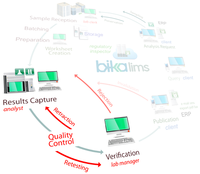
Analysis Workflow is set-up in Worksheets to aggregate Analyses destined for the same lab workstations and instruments.
Results are captured by the assigned analyst - manually or imported from Instruments, subjected to QC, and Verified or Retracted for retesting
 Creating Worksheets Creating Worksheets
 Instrument Interfacing Instrument Interfacing
Worksheet Templates. Manual results capture

Verified results are available to Clients online, and Single or multi Sample COAs and attachments by email, PDF, CSV and SMS
 Results Publication Results Publication
Verification. Retesting. COA Publication

|