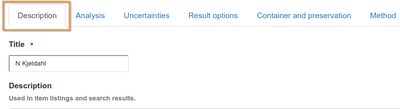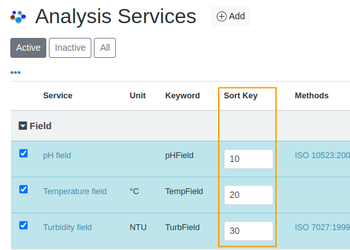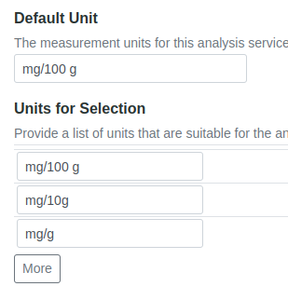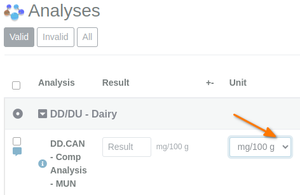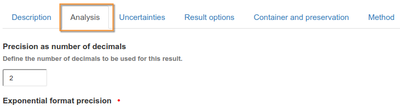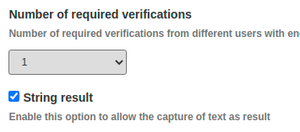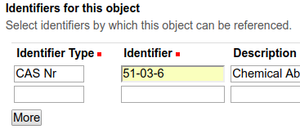6.1 Description, Analysis Tabs
Disclaimer |
|
|
|
Analysis KeywordA unique Analysis Keyword is used to identify its children Analyses in import files from instruments and Batch Sample creation from spreadsheets, as well as in result calculation formulas, and has to be unique For instrument imports, the Keyword is the name of the analysis in the .csv file of results imported from lab instruments and is used to match results with analyses. This name must be spelled exactly the same here and as column header in the .csvs used for imports NB Be very careful with selecting keywords, once they are in use they cannot be edited anymore (without scripting) The LIMS accepts [A-Za-z\w\d\-\_] - that's a-z, A-Z, word-characters, numbers, dashes and underscores in Analysis Keywords. Anything else fails validation UnitThe measurement units for this analysis service' results, e.g. mg/l, ppm, dB, mV, etc. Super and sub scripts are allowed For super-scripts, use ^ char Multiple UnitsSet up multiple Units
From which the user can select at runtime
Point of CaptureField or lab. The results of field analyses are captured during sampling at the sample point, e.g. the temperature of a water sample in the river where it is sampled. Lab analyses are done in the laboratory PriceTwo prices can be kept on record for the analysis service, typically a cheaper price for bulk buyers. Prices may be overwritten by lab managers on individual Samples, or a 'membership' discount applied per individual clients The VAT % defaults to the system default but may be edited |
Analysis tab
On this tab secondary attributes are maintained, its Precision, Attachment options, etc. PrecisionDefines the number of decimals to be used for this result in views and reports Exponential formatDefines the precision when converting values to exponent notation. The default is 7 Attachment optionYou also have the option to enforce, permit or disallow file attachments such as microscope images, for the Analysis' result. Pick the corresponding option Maximum Turn around Time, TATThe time limit specified for this test to be concluded. When an analysis exceeds this time limit, it is displayed with a late analyses icon Maximum Holding TimeAnalyses on Samples that have been held too long won't be offered for selection as their results may not be accurate Duplicate VariationDuplicate Variation is a quality control measure indicating the maximum percentage difference allowed between results of duplicate samples for this particular analysis on the same worksheet If the difference is bigger than the percentage specified here, the results will be highlighted on the worksheet HiddenWith Hidden enabled for an Analysis Service, all its child Analyses wil not be printed on COAs but only available in lab user views Self-verification of resultsIf enabled, a user who submitted a result for this analysis will also be able to verify it. This setting take effect for those users with a role assigned that allows them to verify results by default, labmanagers and verifiers. The option set here has priority over the option set globally in the Setup Number of required verificationsNumber of required verifications from different users with enough privileges before a given result for this analysis being considered as 'verified'. Overrides global option in Setup String resultIf you require to capture free text as the result, check the String Result checkbox
Currently in Bika Senaite 1+ available as customisation only
|