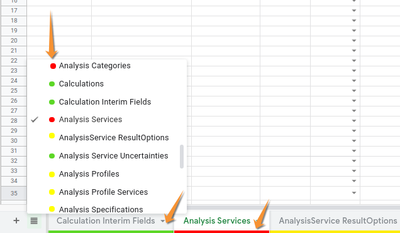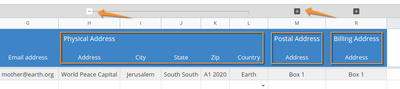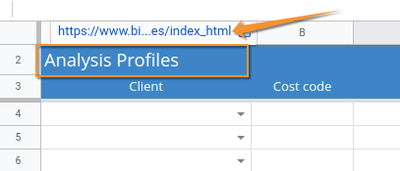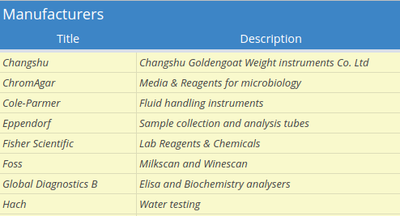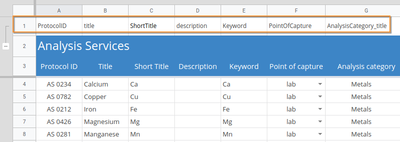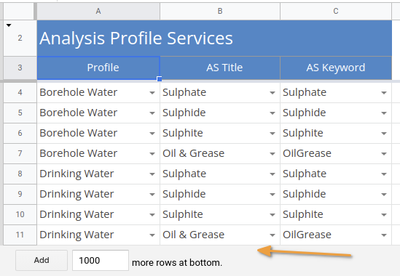4.8.2 Completing the Bika configuration sheets
| ||
|---|---|---|
Sequence. Do not change sheet orderBuilding the configuration DB bottom up, the logic in Order of Configuration is followed. The sheets are presented in this order, not alphabetically, and loaded in the same sequence for references to be preserved PrioritisedSome of the Tables are hardly used, while others, e.g. Analysis Services and Sample Types, are critical. Depending on the complexity and size of your configuration, not all of the sheets have to be completed for a successful upload The sheet tab colours correspond to its Importance, see table at right, Must do is red Important yellow Useful green Nice to have is grey, only if you really need them Please don't touch the Black sheets, they host a number of constants used in look-ups on the other sheets Mind the gapTo simplify navigation when starting out, some columns are hidden on wide sheets. Client addresses are good examples, collapse and expand columns as required Linked to Manual pagesWhere available, on sheets' Title fields
Pre-populatedSome sheets are pre-populated with either examples of data, or useful lookup data. Displayed against yellow shading, edit anything you do not need out of the way
|
Order of importance
Lab Contacts
|
NB Methods and Instruments and ASsTo resolve many ASs using multiple Methods on more than one Instrument:
NB Uncertainty % as textThe % uncertainty column on Analysis Services must be formatted as text to be able to interpret the % symbol correctly, else a value like 3% gets loaded as 0.03 For best results, e.g capturing leading zeroes, the Commercial and Protocol ID columns must also be formatted as text NB AS Keywords on dependent sheetsWhere Analysis Titles and Keywords are both used on those sheets depending on ASs like Analysis Service Option, the Keyword does not have to be provided unless there ar ASs with duplicate names NB Do not touchDo not touch values in Row 1. Nor sheet titles. These are code used by the import scripts to identify data elements correctly NB Remove all empty rowsSince Bika Senaite 2.2, the import code fails on empty rows, possibly because of invisible formatting. Please remove all empty rows on all sheets before exporting them
|