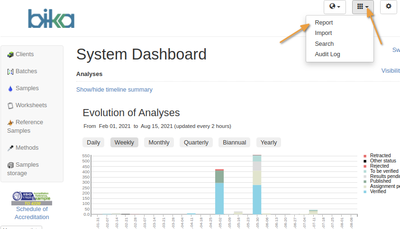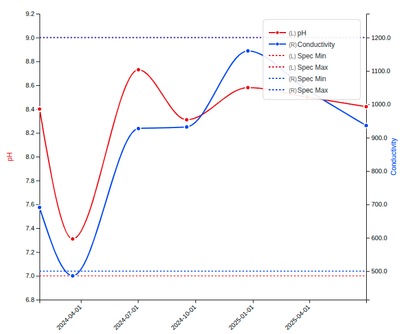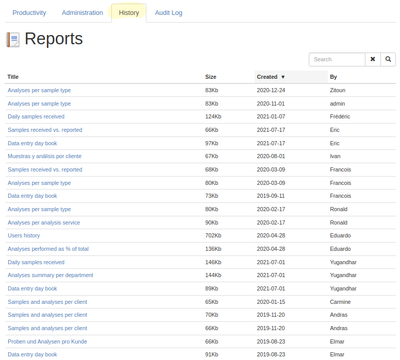LIMS Management Reports
|
|
Disclaimer |
|
Background
At the time of writing, only a few legacy reports are available, ugly as sin The first new one, Analysis results per Sample Point, which includes graphing was complete recently Creating a ReportNavigate to the Reports menu from the Utilities Icon at top right in the screen, and select Reports The user has a selection of Productivity and Administration reports to choose from. Click on the report. A form with report parameters opens up normally including options for All Clients or a Specific one Period Start and End dates CSV or PDF report format Click the [Generate Report] button - the report will be composed and rendered in the specified format and downloaded to the browser's download folder |
New ReportsResults per Sample point report and graph Legacy Reports retainedAnalyses per ServiceThe number of Analyses requested per Analysis Service for a specified period Date Requested and Published. All Clients or Specific one and specified State of Analysis Analyses per Sample TypeThe number of Analyses requested per Sample Type, in Date Requested period End and Start date. All Clients or Specific one and specified State of Analysis Samples and Analyses per ClientThe number of Samples and Analyses requested per Client or all of them. Date Requested period End and Start date ListsAll Clients Client Contacts Client Sample Points
|
Reports HistoryApart form being downloaded, copies of reports are also archived on the History page and won't have to be regenerated again
|