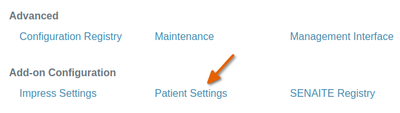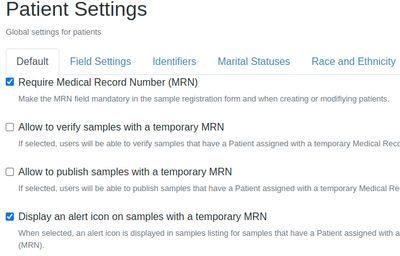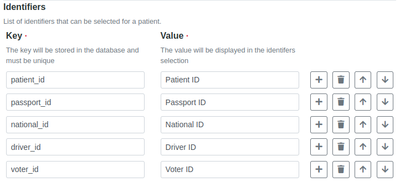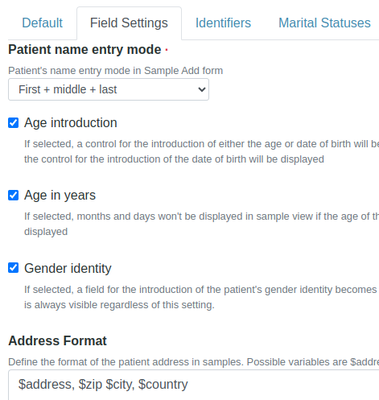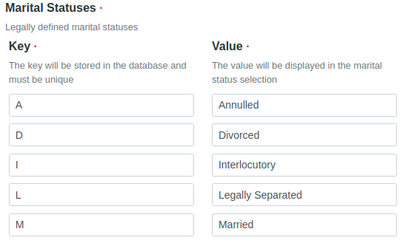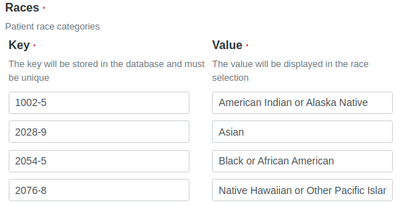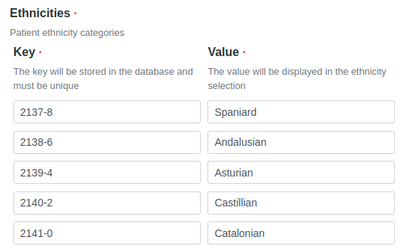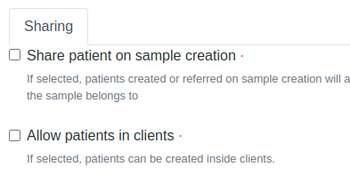Patient Module Configuration
Configuring the Patient moduleNavigate as admin user to the Site Setup and click on Patient settings. A page with six different tabs will open, lets step through them one by one
Default. Patient Medical Record NumberThe Default page is about using a Patient Medical Record Number, MRN. It is a unique identifier assigned to Patient in electronic health record and healthcare systems to track their medical history There are checkboxes for
IdentifiersList of Patient identifiers to make available in addition to the Medical Record Number Enter the IDs you’ll be using and capture a unique key for it. They can be sorted for order of appearance by moving them up and down in the list with their arrow keys Typical examples are Passport ID, National ID, Driver ID, Voter ID etc.
|
Field SettingsApologies for the quality of the English dialogue on these pages, they were contributed by non English speakers:) Here the user can
Marital StatusesCapture the legally defined marital statuses you’ll be using with unique keys. They can be sorted for order of appearance by moving them up and down in the list with their arrow keys Examples are: Annulled, Divorced, Interlocutory, Legally Separated, Married, Common Law, Polygamous, Never Married, Widowed etc.
|
RacesIf you plan to capture race information about Patients, capture them here with the codes you want to use, that of CDC is used by default. They are also in use in LOINC, FHIR and other medical ontologies Typical values are 1002-5 American Indian or Alaska Native
EtnicitiesPatient Ethnicity is similarly codified. Typical values are 2138-6 Andalusian
SharingHere you can decide how to share Patients between care providing institutions, the LIMS Clients
|