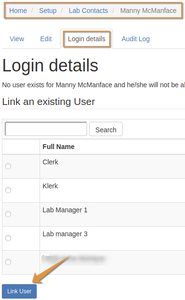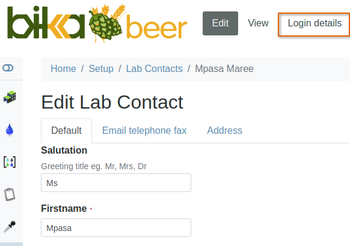2.4 Lab Contacts as users in the UI
Disclaimer |
|
|
Lab Human Resources
Labmanagers administrate these from the [Lab Contacts] button in the Setup Creating and editing Lab Contacts
Provide the user's full name, user name and email address in the fields provided, and other fields of interest Press [Save]
|
A LIMS user for the Contact |
Create a new user for the ContactIf a user for the Contact does not exist, admin users can also create new users for the Contacts in the LIMS UI, from the Contact's Login details page, in similar fashion as is done from the backend explained in the previous paragraphs
|

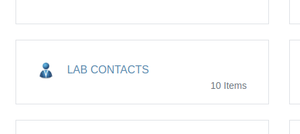 Apart from the technical user authorisation and security explained in the previous paragraphs, the lab maintains staff records in the LIMS DB too with a extra attributes, e.g., if the lab manager or responsible department heads have to sign COAs, their signatures can be loaded here
Apart from the technical user authorisation and security explained in the previous paragraphs, the lab maintains staff records in the LIMS DB too with a extra attributes, e.g., if the lab manager or responsible department heads have to sign COAs, their signatures can be loaded here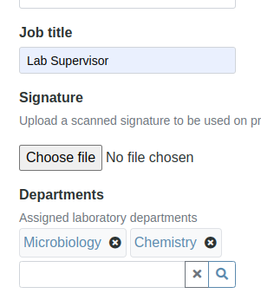 Navigate to Lab Contacts from the
Navigate to Lab Contacts from the