Specifications changed
On Sample views, when Specifications changed, either in the Specification or on the Sample itself
Specification ranges have changed since they were assigned
On Sample views
Appears when the Specification referenced by the Sample changed since the Sample was created
The message hyperlinks the Specification's audit log where it can be determined how and when the specification changed
The Sample will continue to use the original specified values. To rather aply the new Specification:
Remove the Specification and Save the Sample
Open the Sample and re-assign the Specification
The new specification values will be applied

|
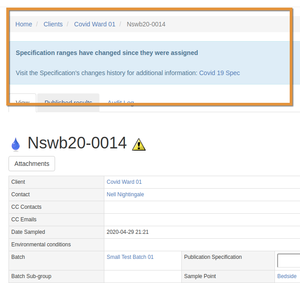 |
Ranges for some analyses are different from the Specification
The ranges for the following analyses have been manually changed and they are no longer compliant with the ranges of the Specification
On Sample views, when the specification values were changed on the Sample itself - only available when configured
To restore the Specification's valid ranges:
Remove the Specification and Save the Sample
Open the Sample and re-assign the Specification

|
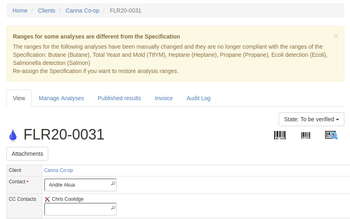

|